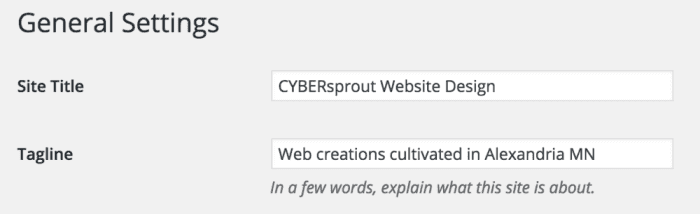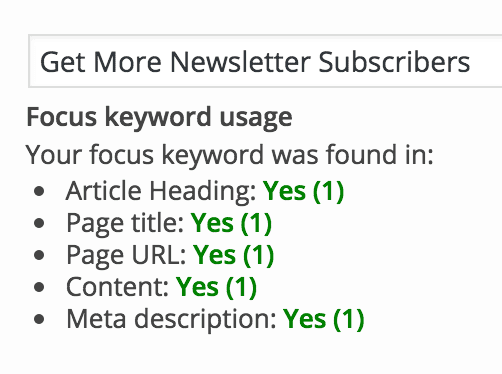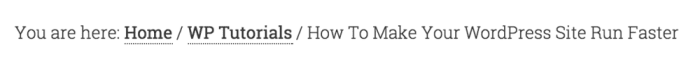Out of the box, WordPress is pretty SEO friendly. However, it is a big mistake to not build upon the groundwork. There are several plugins and tools for free that make it easy to optimize for search engines. In this basic WordPress SEO guide, we’ll go over some simple steps to attract the right search traffic.
Table of Contents
Basic WordPress SEO Setting
Before jumping in, be sure you have a handle on SEO 101. These fundamentals are relevant for all websites.
Site Title and Tagline
The first step is picking your website title (i.e. under Settings/General). You’re probably asking why when you already have a company or site name. The subtle difference is building on your company name with the two to three most important keywords. For example, we decided to go with “CYBERsprout Website Design” instead of CYBERsprout LLC.
Site Address
The key point with your site address is to include or exclude the “www” portion of your domain. Search engines treat www.cybersprout.net and cybersprout.net as two different domains. Pick the one you prefer and make sure the same version is selected as the preferred version in Google Webmasters. Personally, I like dropping the “www.” Shorter the better as long as quality isn’t sacrificed.
Permalinks
By default, WordPress structures permalinks to only include the id number for a post or page. Leaving out keywords here is a big mistake.
There are two primary options: Day and Name or Post Name. If the blog content you publish is time sensitive and the date matters, you’ll definitely want to go with the Day and Name option. Otherwise, pick the Post Name option.
SEO Plugins
Some themes, like Headway, include SEO features in the theme and make it possible to skip using a plugin. I wouldn’t recommend it, but it is possible. The WordPress SEO plugins offer many more features and helpful tools. My favorite is the Yoast SEO plugin. It is one of the most popular plugins on the platform and is consistently evolving as search engines improve. It includes meta entry for posts, a sitemap, broken link detection (with Google Webmaster integration), title options, taxonomy support, and more. It also features several premium add-ons for honing in on video, news, and local SEO.
All in One SEO Pack is a fine alternative to Yoast. It offers many of the same features and is free on the repository.
Utilizing one of the above two is a must in my book. Here are a few plugins to support you even further:
Google XML Sitemaps – Great for adding a dynamic sitemap if you decide to lean on your theme for the main SEO functions.
Broken Links Checker – Search engines hate 404 pages. This handy plugin helps keep all links working properly. If you have a large site with tons of pages and posts, this plugin can significantly slow down your site.
Google Analytics by Yoast – You’re probably going to want to integrate Google Analytics and the Yoast plugin accomplishes this step along with helping you identify 404 pages. You’ll need to search “404” in Google Analytics to see exactly where the mishaps are occurring, but it is still pretty convenient.
Optimizing Posts and Pages
There are a lot of elements on each post and page. Sprinkling your focus keyword in the right spots without overdoing it can help send the right signals to search engines. It is super simple with Yoast. Enter in the keyword in their tool and follow their guidelines. The Page Analysis tool will help you refine the post even further.
My only warning is to avoid sacrificing a great title or description just to squeeze in your keywords. Google is starting to pay much closer attention to the click-through rate from the search results page. Attracting searchers to visit and engage with your post is very important!
Linking Content
Internal links help provide a lot of clarity to Google. Consistently linking “air conditioner maintenance” from other posts to your spring AC maintenance post sends a very clear signal. The worst thing to do with internal links is use the same anchor text (i.e. the hyperlinked text) to point to multiple different posts. It’ll drive Google nuts. Be consistent and you’ll win here.
Categories vs. Tags
Both categories and tags tie content together by common characteristics. The key difference is categories are on a macro level while tags aim for the micro level. Most sites have 5-10 categories while tags could be in the hundreds. Here’s a good example two different posts:
Post Name – Category – Tags
Monthly Home Maintenance – Home Maintenance – air conditioner, water heater, doors, vents
Christmas Wreaths – Home Decor – burlap, mason jars, doors
Notice two things: I aim for only one category per post and tags bridge posts from different categories (i.e. doors in this example).
Be sure to complete the meta data for your categories. Your category archives will then serve as another target for search engines.
Breadcrumbs
Adding in breadcrumb navigation is optional. I like that it helps solidify the architecture of my site for Google while giving the visitor another navigational tool.
TL;DR
Be sure to include your main 2-3 keywords in your site title and tagline. Then set your permalinks to be the site title or include the date if it is time sensitive content (e.g. news). Lastly, install the WordPress SEO plugin by Yoast and use its focus keyword feature to optimize each page or post. Don’t worry about optimizing your generic pages (e.g. contact us).
Remember Basic WordPress SEO is a crock pot, not a microwave, so be patient to see results.