Here are a few of the new features to give you an idea of what to expect:
- Gutenberg was designed with media-heavy posts in mind
- It’s intended to be easy to use — no need to be a developer
- It requires fewer plug-ins
- There’s more screen space when crafting content
- It offers more mobile-friendly editing experience
- It introduces the idea of “blocks.”
Table of Contents
Diving in a little deeper
Here’s what you used to see when crafting a new post:
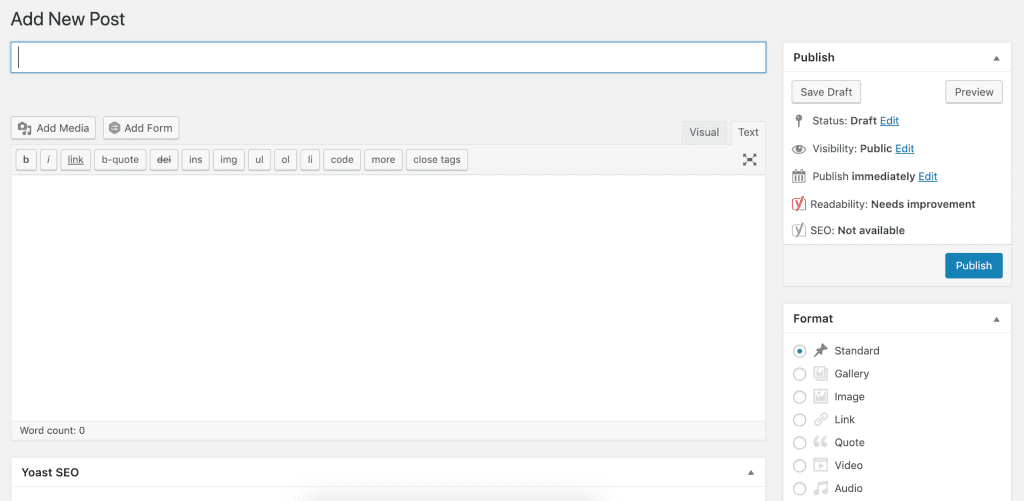
Here’s what you see now/will soon be seeing when creating a post:
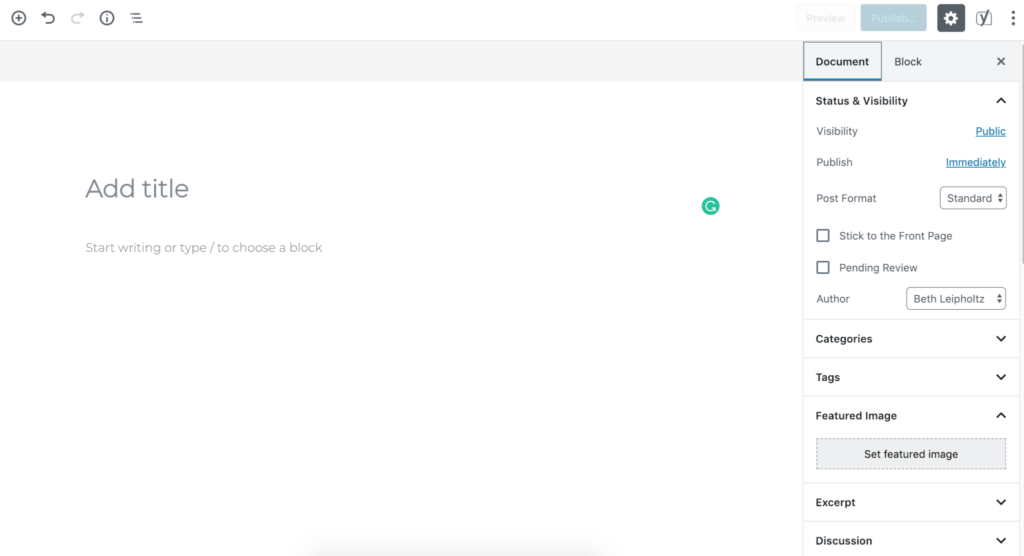
(Hey, see that content above? It was designed using Gutenberg’s columns block!)
Obviously, the new editing interface is cleaner and more simplified. Settings are located on the right-hand side. These are the same settings that you had before in the previous editor, they’re just laid out a little differently.
However, the big changes come when you begin to craft content. Gutenberg operates with what it calls “blocks.” Each block corresponds with a type of content, including paragraphs, lists, quotes, headings, images, galleries, columns, buttons, widgets and more.
Blocks are added by clicking the plus sign to the left of the editor or the plus sign in between existing blocks. As you add blocks to your post, you will see the content in a way similar to how it displays on the front end of the site (the content visitors see). In the previous editor, it was not as easy to customize and craft posts without using shortcodes and html, which not everyone is capable of.
Here’s another way to think about it…
Let’s say the old editing interface is MySpace. On MySpace, users could create a page, then add images and content. But Gutenberg is more like Facebook, as it allows users to create posts by choosing from different types of content, which are then displayed accordingly.
Need some help?
Keep in mind that Gutenberg may take some practice and getting used to. But as you ease into it, you’ll likely realize it’s capable of far more than the original editing interface.
If you have any questions, feel free to reach out to our team.
If you’d like to learn more or test out Gutenberg, take a look at the following resources.
