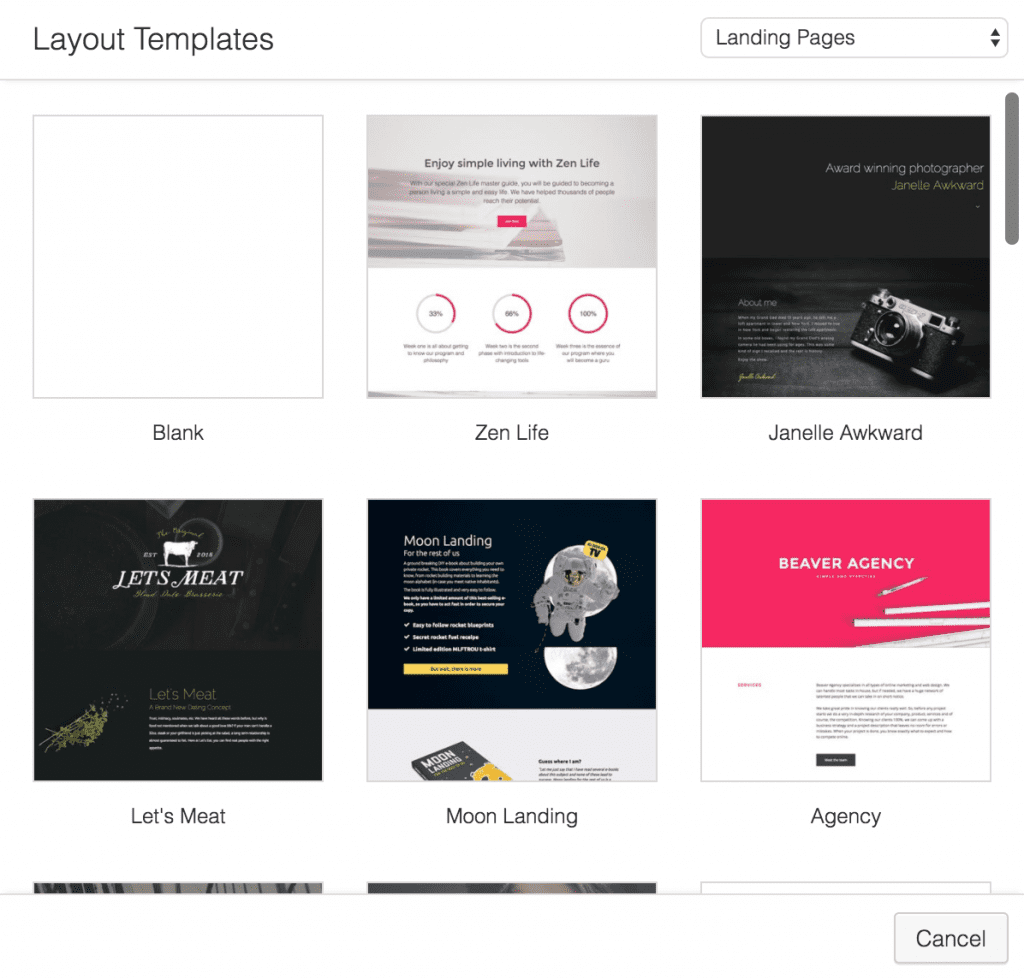There is a clear demand for page builders in the WordPress space. The list below highlights the active installs for the most popular builders on WordPress.org alone:
- Page Builder (SiteOrigin): 1+ million
- Beaver Builder: 300,000+
- Elementor: 100,000+
- Unyson: 80,000+
- Live Composer: 40,000+
- Aqua Page Builder: 20,000+
- MotoPress: 10,000+
- WooRockets: 10,000+
The above doesn’t even include the paid-only plugins in places like Code Canyon or themes with a builder. The shear number of installs is immense. And it makes sense. Who wouldn’t want a more visual and intuitive way to build websites?
Table of Contents
Hesitant To Use A WordPress Page Builder?
Before getting into the pros, let’s talk cons. There are a lot of people who are very hesitant to use a builder and I completely understand why.
Slow Load Times
My first experience was terrible with a page builder. I tried the Ultimatum builder and it added around three seconds to every page’s load time! That was a clear deal breaker. It has to be a lean plugin that loads quickly for me to even considering using it on a project.
Plugin Conflicts
Page builders are notorious for creating conflicts with other plugins. Pippin’s popular critical review of page builders highlighted the number of support tickets they have to handle from these plugins alone. Conflicts will never make fans.
I’m all for a good page builder, but if that means screwing over compatibility with other plugins’ ability to use standard WP features, stop
— Pippin Williamson (@pippinsplugins) September 14, 2016
Fail Safe
If there is a conflict, the first reaction is to deactivate the plugin. When that happens, does the builder plugin leave the content? Some builders show nothing. That’s awful. Others, like Beaver Builder, still show the basic content so the page is functional for bother visitors and search engines. This same fallback also makes it easier to migrate content, if needed.
Multisite Compatible
A lot of plugins don’t consider multisite compatibility. There are only a small portion of sites that use multisite, but for those that do, it is amazing when plugins take this type of configuration into consideration.
Ego
Often overlooked is the developer mentality. It feels like a cop out when we use a page builder. But does it really matter if they help us to accomplish our goals?
When I come into my house, I can’t even see if nails or screws or something else was used in the framing of my home.
Clients Will Ruin The Site
Along the same lines of ego, we don’t want to give clients the ability to potentially ruin a site. However, it is their site. As long as they are happy with the site’s performance, it is their call.
There is an exception to the rule; websites with many users. Bigger organizations will a lot of users don’t want many of their users to have the power to truly change page layouts. In these instances, page builders need to have proper permissions to ensure the integrity of the website.
Threatening To Developers
It is a weird feeling when novice users can replicate what developers could only do in the past. It can feel threatening. However, that can also mean wider acceptance and more demand for extensions that only developers can provide.
The Power Of Page Builders
Now that we’ve touched on the cons, let’s talk about the power of page builders! There is a lot to love.
Visual Experience
The most obvious benefit is the ability to see what you’re building. Even for developers that can code, it can be a nice change to see exactly what it happening as your building pages or templates.
Amazing Efficiency
Adding Beaver Builder to the CYBERsprout work flow has increased our efficiency a lot! The use of an intuitive builder makes creating custom pages seamless. The prebuilt templates and sections are also great for giving designers a jump start on each project. Even better is that is very easy to save templates and duplicate layouts on the fly.
Rapid Prototyping
Wireframing can be great for showing a design concept. However, I like prototypes over a wireframes. With a builder, that same efficiency we just discussed, a functional concept can be spun up quickly. Plus, unlike a wireframe, you’ve already created the design concept in the tool you’re likely going to be using for the final build. Lastly, it is nice to only have to learn one tool. Instead of having to master Photoshop and Invision, you just need to learn how to use one builder well.
One Solution
Speaking of focussing on one tool, the same goes within the WordPress space. A very solid builder can replace multiple other plugins. Most builders have features for post grids, sliders, photo galleries, page specific scripts, and so much more. That can mean familiarity for designers and less time having to research other solutions.
Extensibility
The best page builder don’t try to do too much. Instead, they make it possible for other developers to add in their own solutions. That can mean custom modules for specific projects or add-on packs, like Ultimate Add-ons For Beaver Builder.
3rd party developers even come up with great solutions for problems you’d like to see addressed in the builder plugin. One great example is the Beaver Builder Header Footer plugin. Users really wanted to be able to design the header and footer with Beaver Builder and this solved the problem perfectly. Beaver Builder did come out with the Beaver Themer plugin later on that took it to another level, but you gotta love that the 3rd party solution fixed the problem in the meantime. It is also a free option for those on a tighter budget.
Templates and Field Connectors
Content templates can be amazing for creating a consistent layout in WordPress. Did you know that you can create these layouts with page builders? For example, Toolset Views has built-in support for Beaver Builder. It even allows you to map in custom fields with the field connectors feature.
The Best WordPress Page Builder
This part could be an entire article, but I’ll give you my pick since you’re probably curious: Beaver Builder. It is lean, extensible, well supported, fails safe, plays nicely with other plugins, and has a strong community behind it. I tip my hat to Elementor and Divi as well. Both are solid alternatives if you’re considering other page builders.